We occasionally provide certain discounts to our new and existing customers in the form of Coupon codes. You can use coupon codes to get percentage-wise or value-wise discounts for various products. To use your coupon code, please follow the steps below.
Register a new domain
You can visit the link below to register the new domain.
https://client.cloud977.com/cart.php?a=add&domain=register
You can choose the domain name you want and click on "Add to Cart" and then "Checkout" to proceed with the domain name you selected.
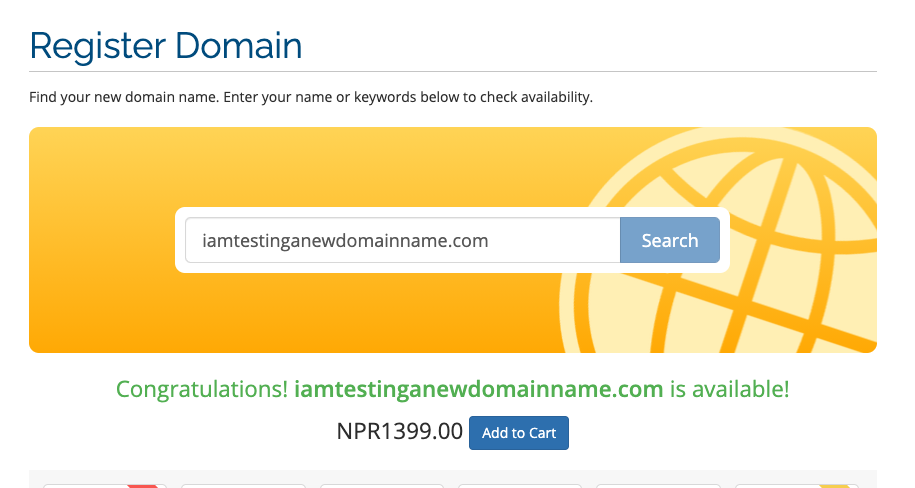
Add hosting of your choice or update your nameservers
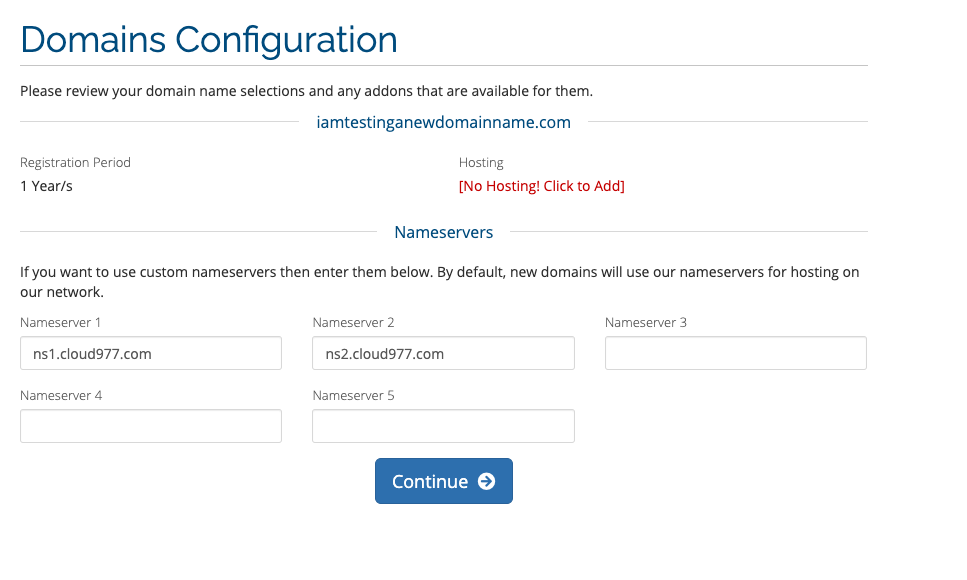
You can choose the hosting of your choice or you can choose to purchase a hosting package from Cloud977.
After choosing hosting or updating the nameservers, proceed to next page by clicking on "Continue"
Apply the coupon code
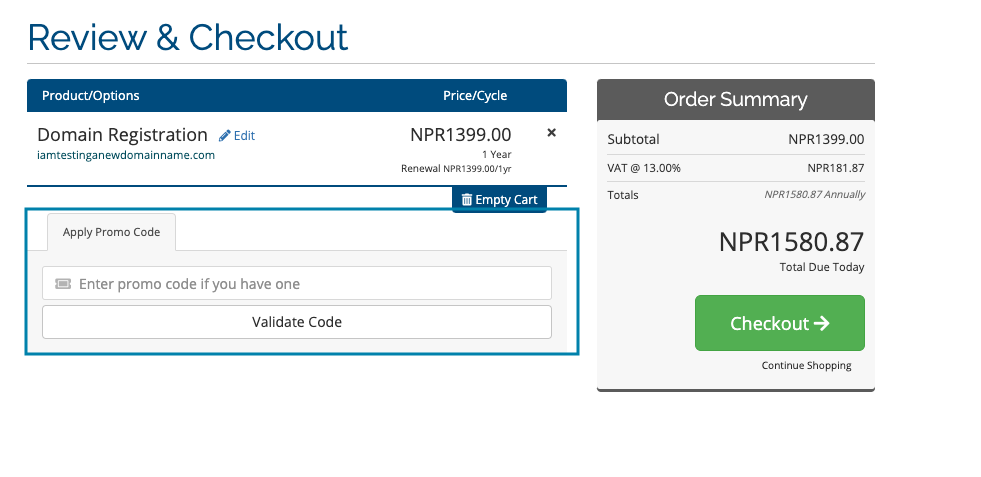
Enter the coupon code on the field as shown in the screenshot above and click on "validate code". If the coupon code is valid, the discount will be applied to the cart total and you can checkout with the discounted amount.

